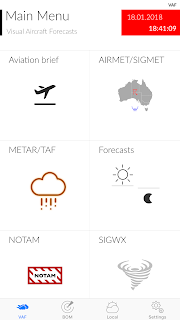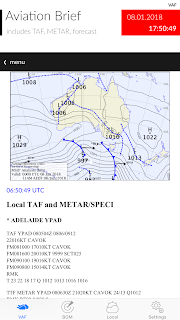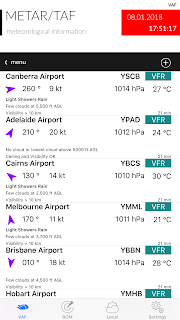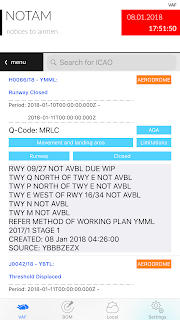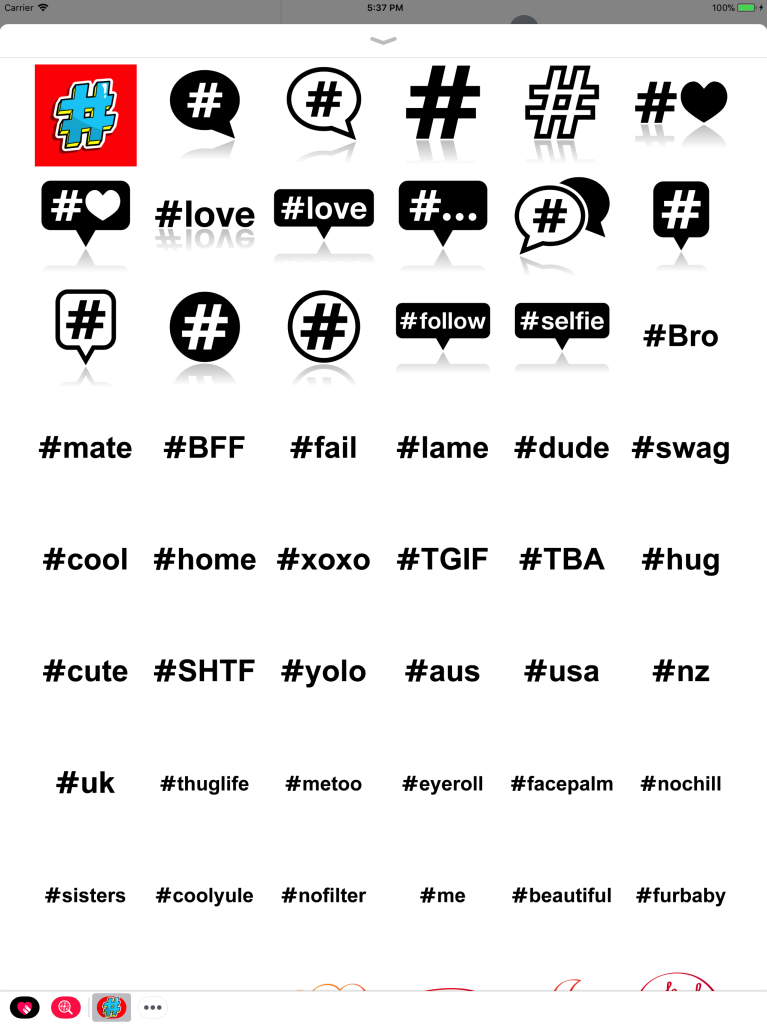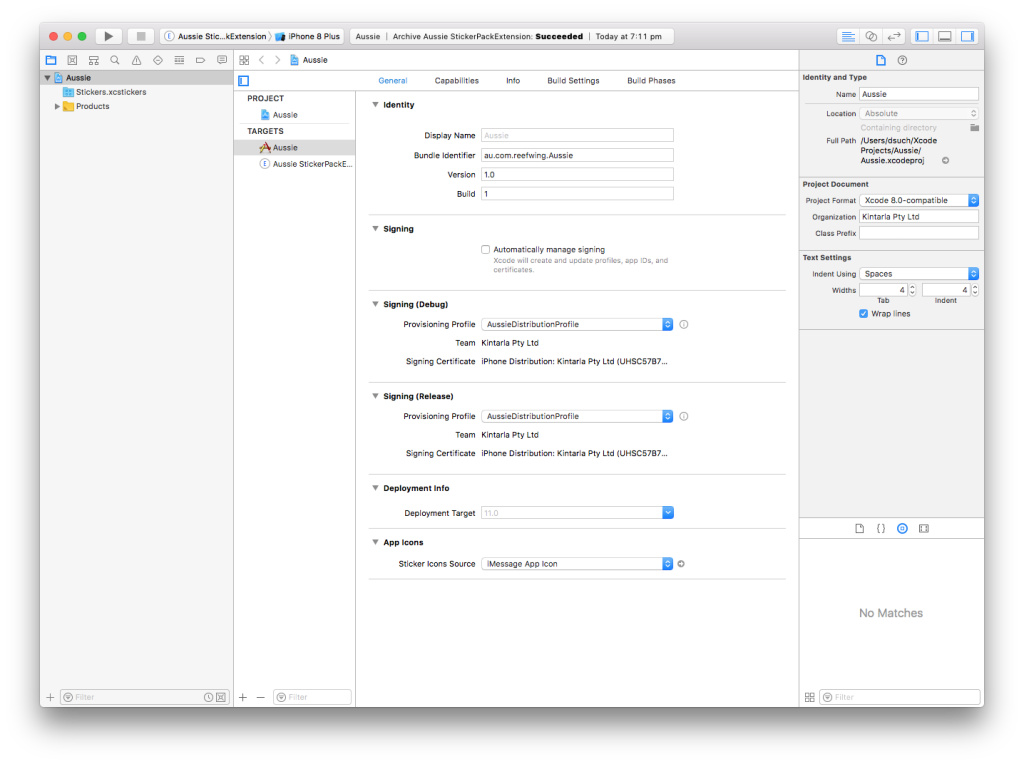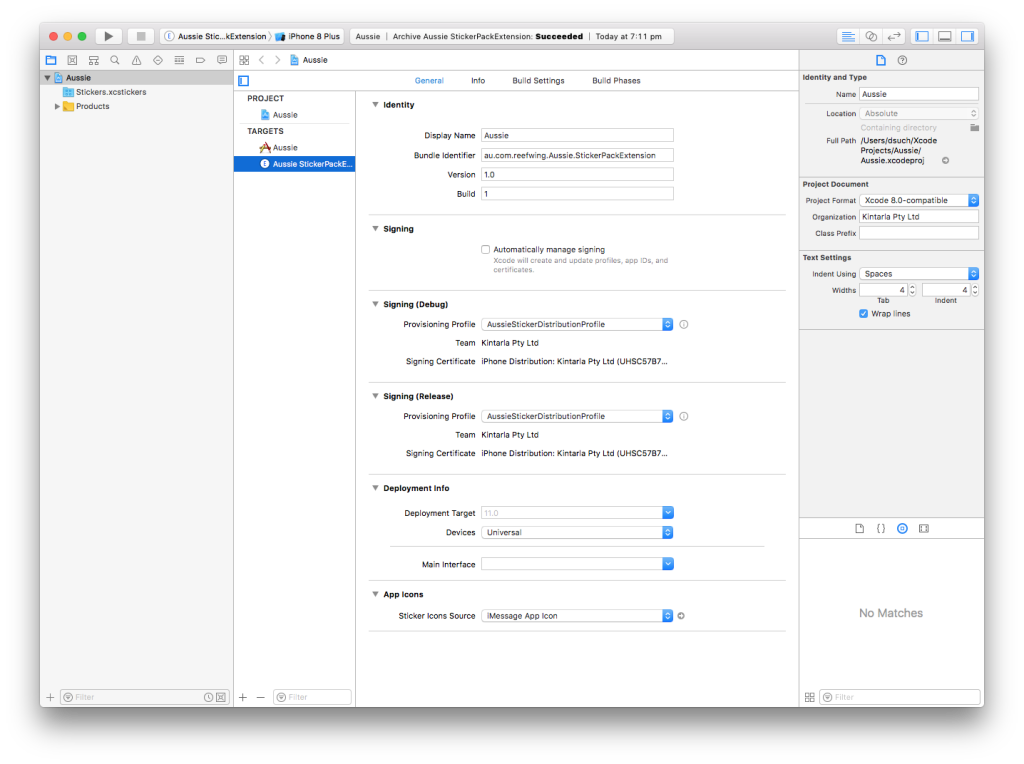Earlier this month I received an email from Apple telling me that “Your app, Life Audit, app Apple ID: 365471153, does not follow one or more of the App Store Review Guidelines.”
I have had a number of these emails, as Apple works to clean out the cruft from the App Store. Some apps I have let gracefully slip away and others I have maintained. This is one of the “hidden” development costs.
Life Audit is a free app that was originally released on the 3rd April 2010 and was meant as a feeder for Life Goals which was my best selling paid app. It is written in Objective C, uses a 3rd party graphing library and as Life Goals has been taken down awaiting a similar update it doesn’t really serve any purpose.
Nevertheless I decided it wouldn’t take too much effort to freshen up the app to at least to iOS 8 compatibility (which is what Apple currently require). I considered rewriting the app in Swift but this seemed like a waste of effort for what is largely a nostalgic exercise. In total it ended taking about 12 hours to upgrade the app and get it approved. This includes the time taken on App Connect generating screen shots which is a huge pain in the neck.
These days you also need a privacy statement for every app, which required a new page on the Reefwing Software website. I made the mistake of also updating WordPress and the required templates at this time which broke a couple of pages on the website. I will fix these in due course but it is another example of the effort required to keep software maintained.
At some stage the effort of maintaining Life Audit will be too much. Until then you can download it for free from the App Store.
Life Audit Blurb…
By answering just a few questions, our free App Life Audit will give you a graphical representation of your Life Balance. As the pace of life increases at an exponential rate we sometimes forget to focus on what is important as opposed to what is urgent. Using Life Audit you will quickly be able to see the areas of your life that are getting the most focus and more importantly, the areas that you are neglecting.