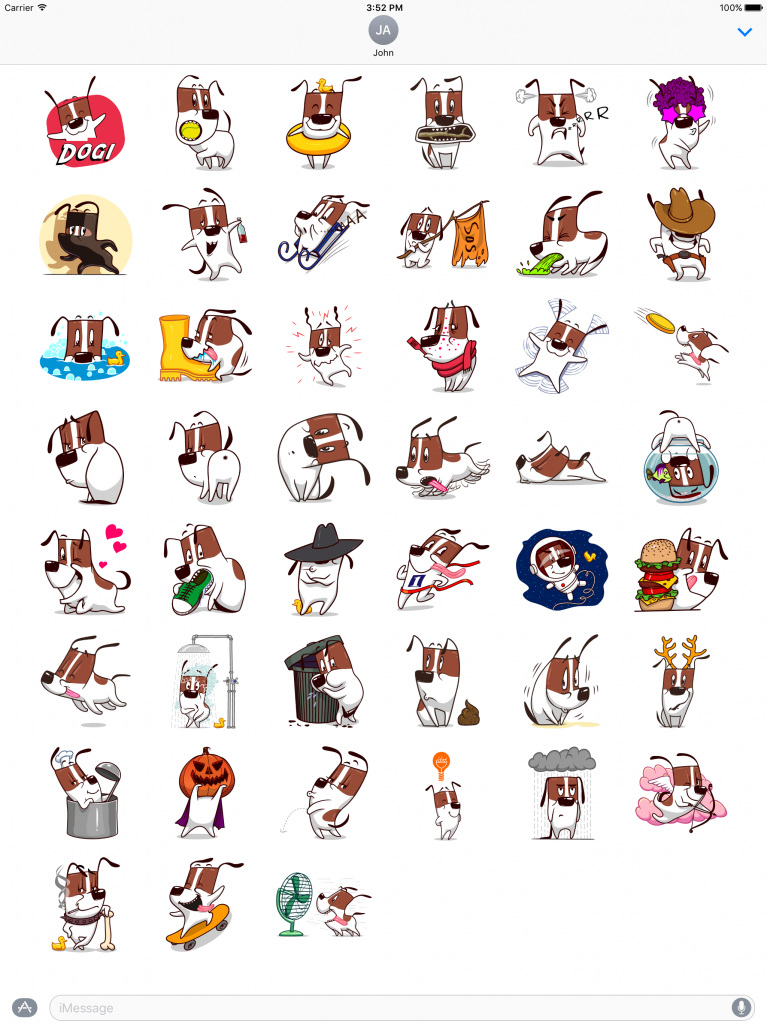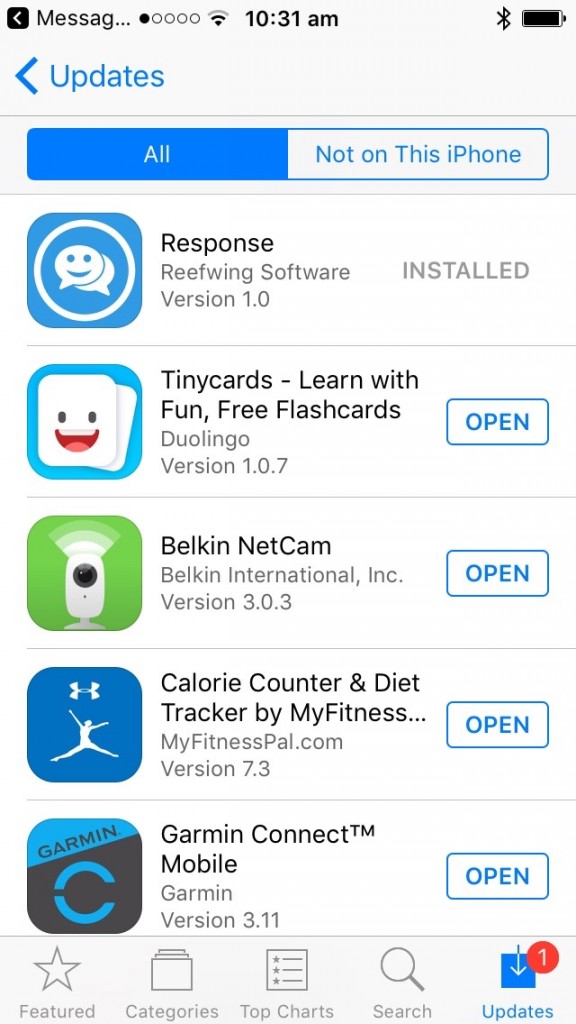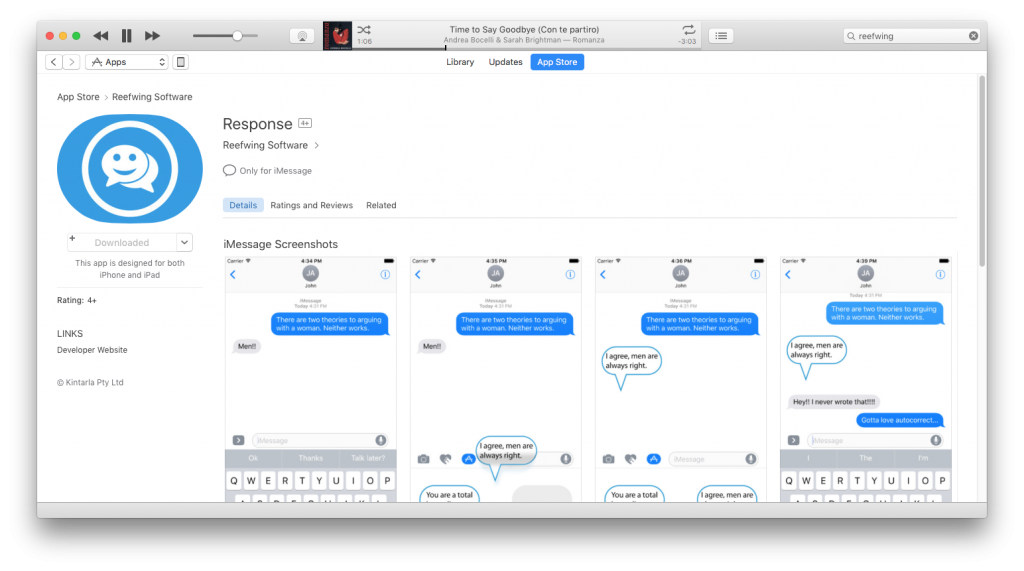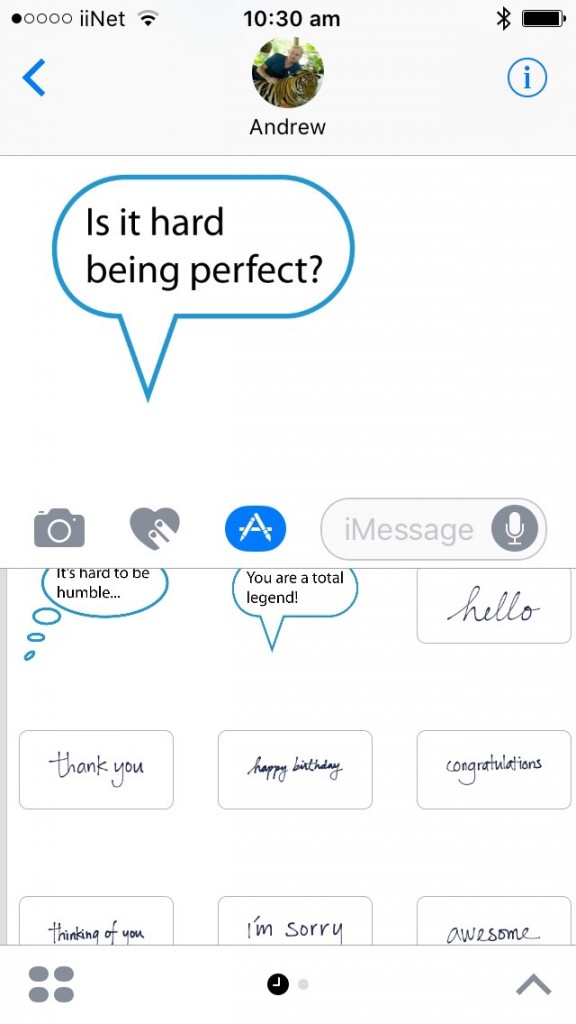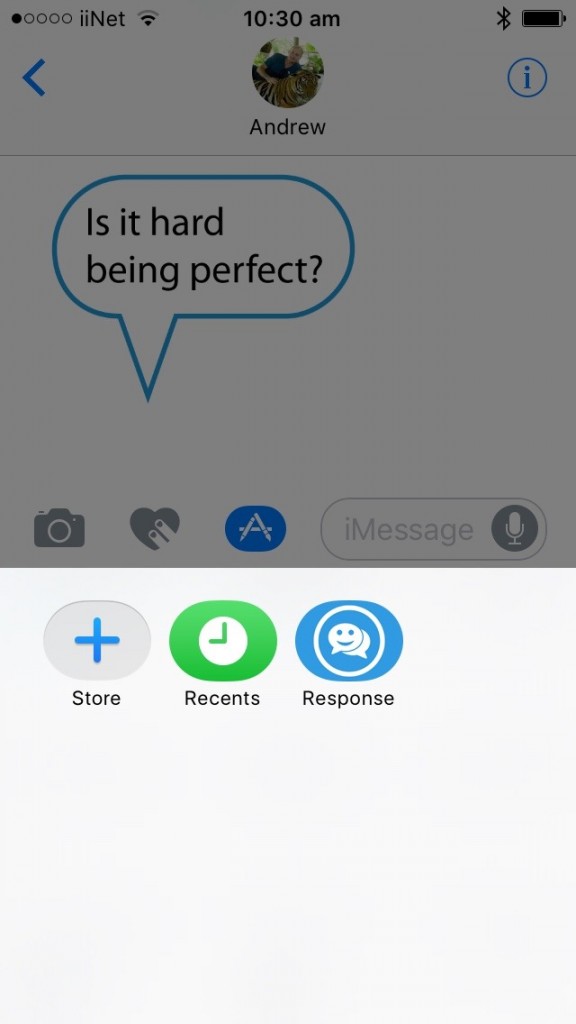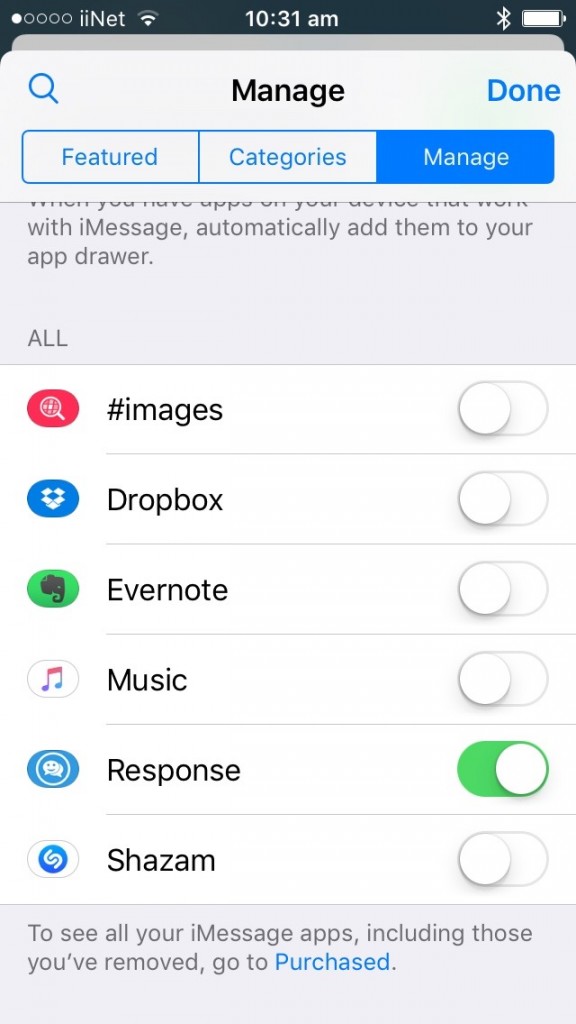Dog Emoticons / Emojis – that’s it!
If you love dogs then what better way to express your emotions than to use dog emoticons?
Do you have difficulty communicating your feelings. Dogi is here to help.
The pack of 45 stickers covers things like:
- ø I love you (or possibly I love your shoes);
- ø Let’s go play!
- ø Feel like a swim?
- ø I’m not happy Jan.
- ø Dance time?
- ø Let’s sneak out.
- ø Drink? Too much drink?
- ø Help!!!
- ø I don’t feel so good…
- ø Stick ’em up!
- ø Bath?
- ø You electrify me!
- ø Happy!
- ø Pouting.
- ø I fart in your general direction.
- ø You look at things differently.
- ø I’m gonna run to you.
- ø Nap time.
- ø Joe Cool.
- ø You’re number 1!
- ø Ground Control to Major Tom…
- ø Hungry?
- ø Woops.
- ø You embarrassed me!
- ø Cold?!
- ø Rudolph
- ø Your turn to cook.
- ø Halloween Dog
- ø Whistle while you…
- ø This is what I think of your idea.